
Healthcare professional resource
Step 6: Tracking your patient’s order
We’ve made it quick and easy to track the progress of Vyne Online orders with our five-step order tracker. Just log in to Vyne Online and go to the ‘Orders’ page. Click on the order you want to track, and you’ll see its progress clearly displayed. Wondering what each step means? Let us explain.
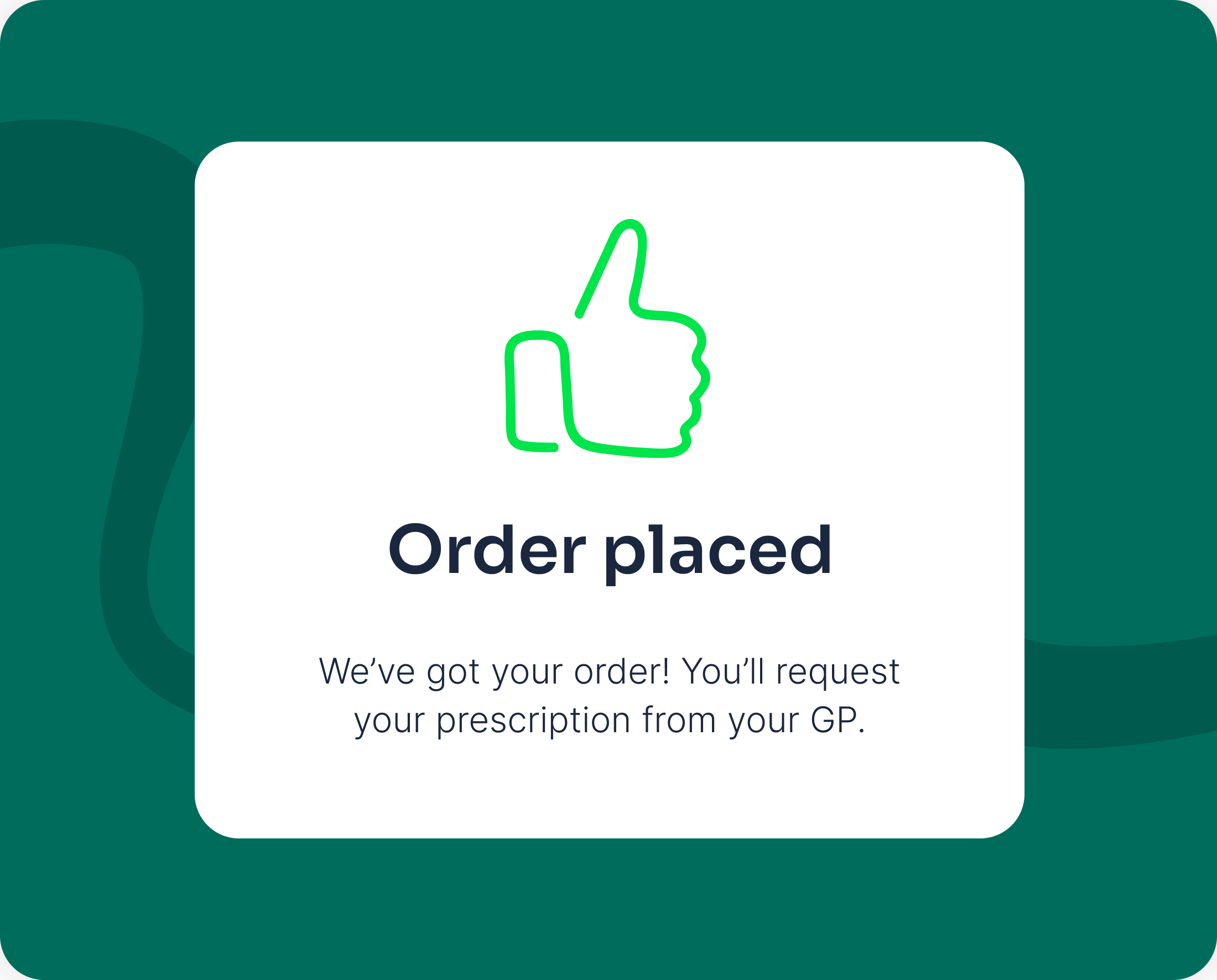
We’ve received all the details you’ve submitted and our Customer Care team is reviewing your patients information.

Everything looks good - our Customer Care team has requested the patient’s prescription from their GP.
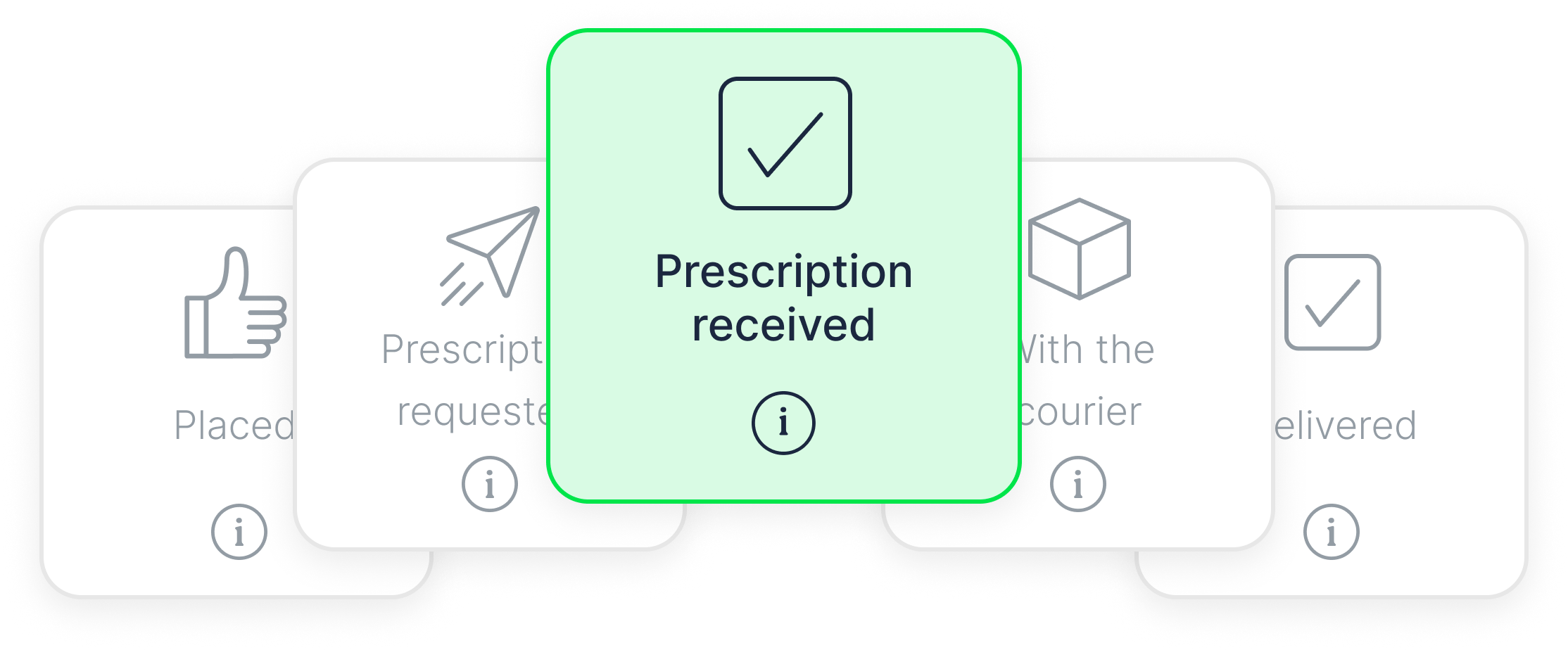
The GP has sent us the prescription, and we’re now packing the patient’s order for collection by our courier partner.

The order has been handed over to our courier partner. We use next-day delivery by default (unless otherwise requested), so the products should arrive shortly.
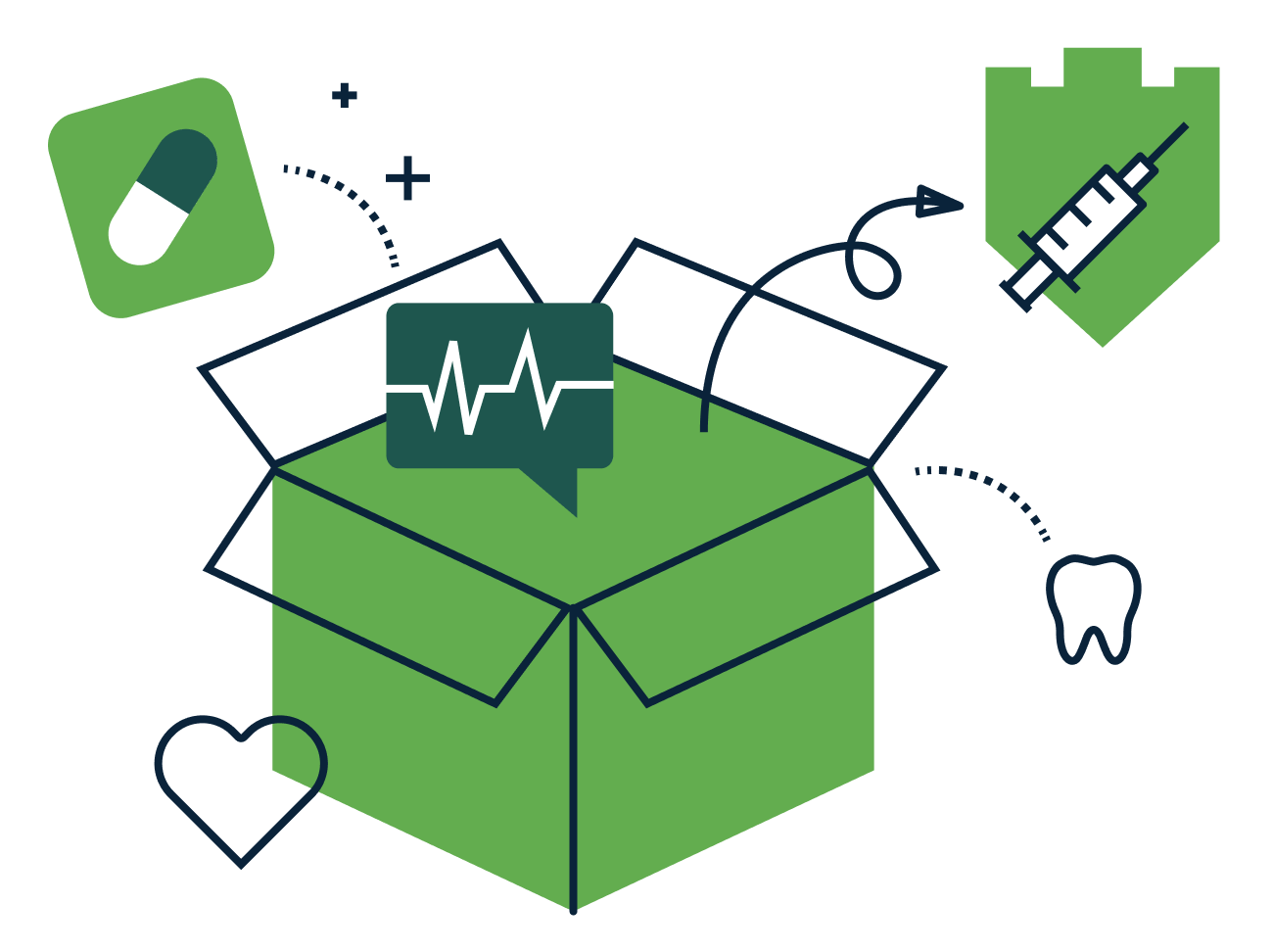
The order has been delivered and saved to the ‘Orders’ page in Vyne Online. Need to place the same order again? You can now do it in just two clicks! More on this in the next step.
