
Healthcare professional resource
Step 7: Reordering their prescriptions
Vyne Online is available for all types of healthcare professionals, whether you’re registering patients whilst discharging them to the community, or you work in the community and need to manage your patients supplies. So not everyone will need to reorder prescriptions for their patients, but for those who do we’ve made it quick and simple – you can even reorder in just two clicks!

If you need to reorder a previous prescription delivery for a patient, you can now do it in just a few clicks.
Log in to your Vyne Online account and go to the ‘Orders’ page. Select the order you'd like to place again, and at the bottom of the page you'll find a ‘Reorder Prescription’ button. Clicking this will take you straight to the order review page, pre-filled with all the details you entered previously.
You can update any section as needed, such as the delivery address, product quantities, or even remove items - without having to start the order from scratch.
Once you're happy with the details on the review page, simply click ‘Submit’ and we’ll take care of the rest.
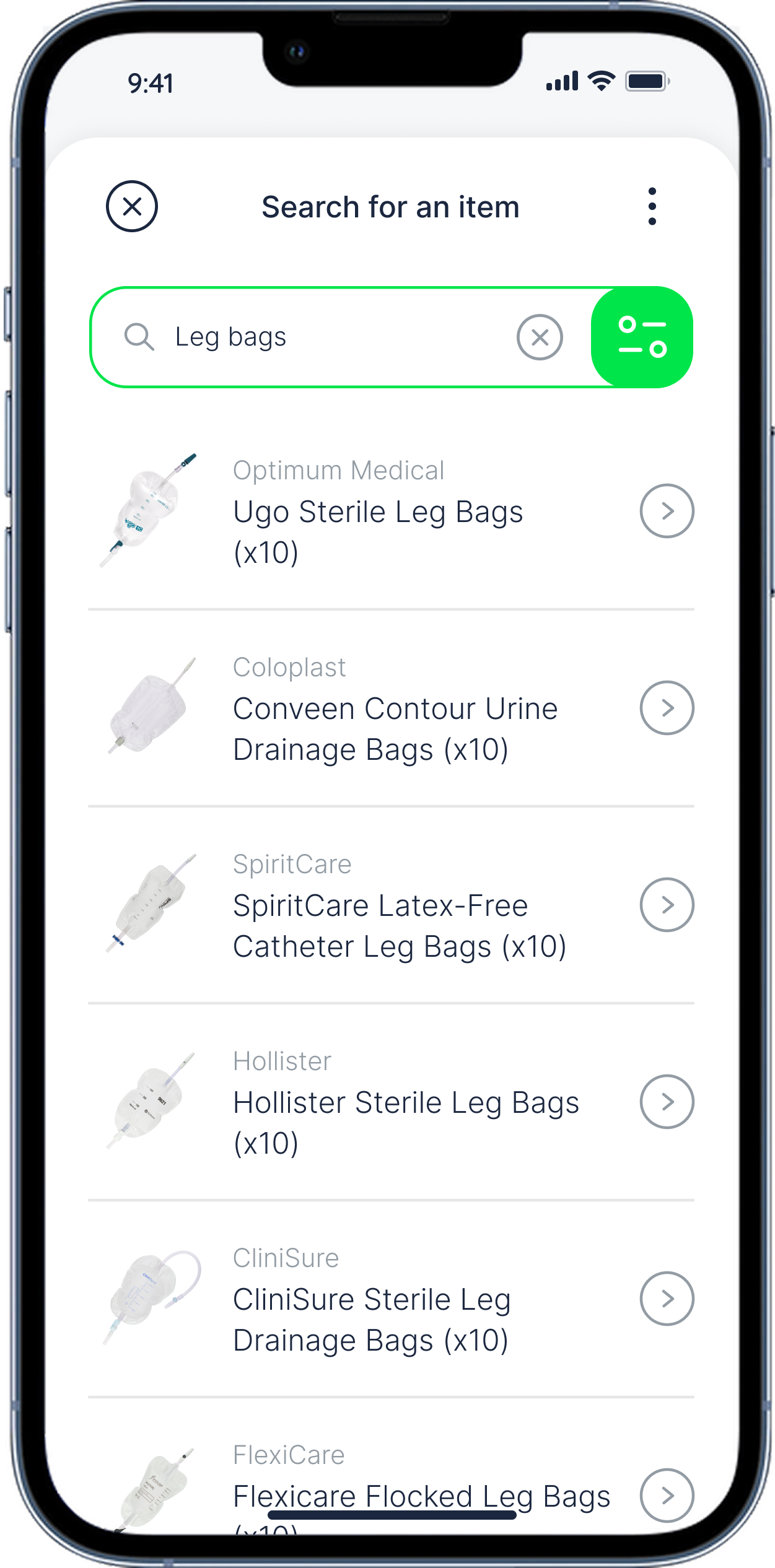
If you're looking to place an order for an existing patient but with new/different products, simply select ‘new order for patient’ at the bottom of the page. This will automatically populate all the patient information you have previously entered, but take you straight to adding new products.
This time, you’ll see familiar items listed in the ‘Recently Ordered’ section of the product search page - so if you’d like to include any of those again, they’re easy to find.
You can search by product name, brand or manufacturer, product code, or type, just start typing into the search box.

And that’s it! We’ve covered registering your account, entering your patients details, picking their products, what we do behind the scenes to process their order, referring patients to the community, tracking their deliveries and the reordering process.
Still looking to learn more? Here’s some articles that might be useful.
