
Patient resource
Step 3: Entering your details
We need a few details from you to allow us to process your prescription and get your products to you.
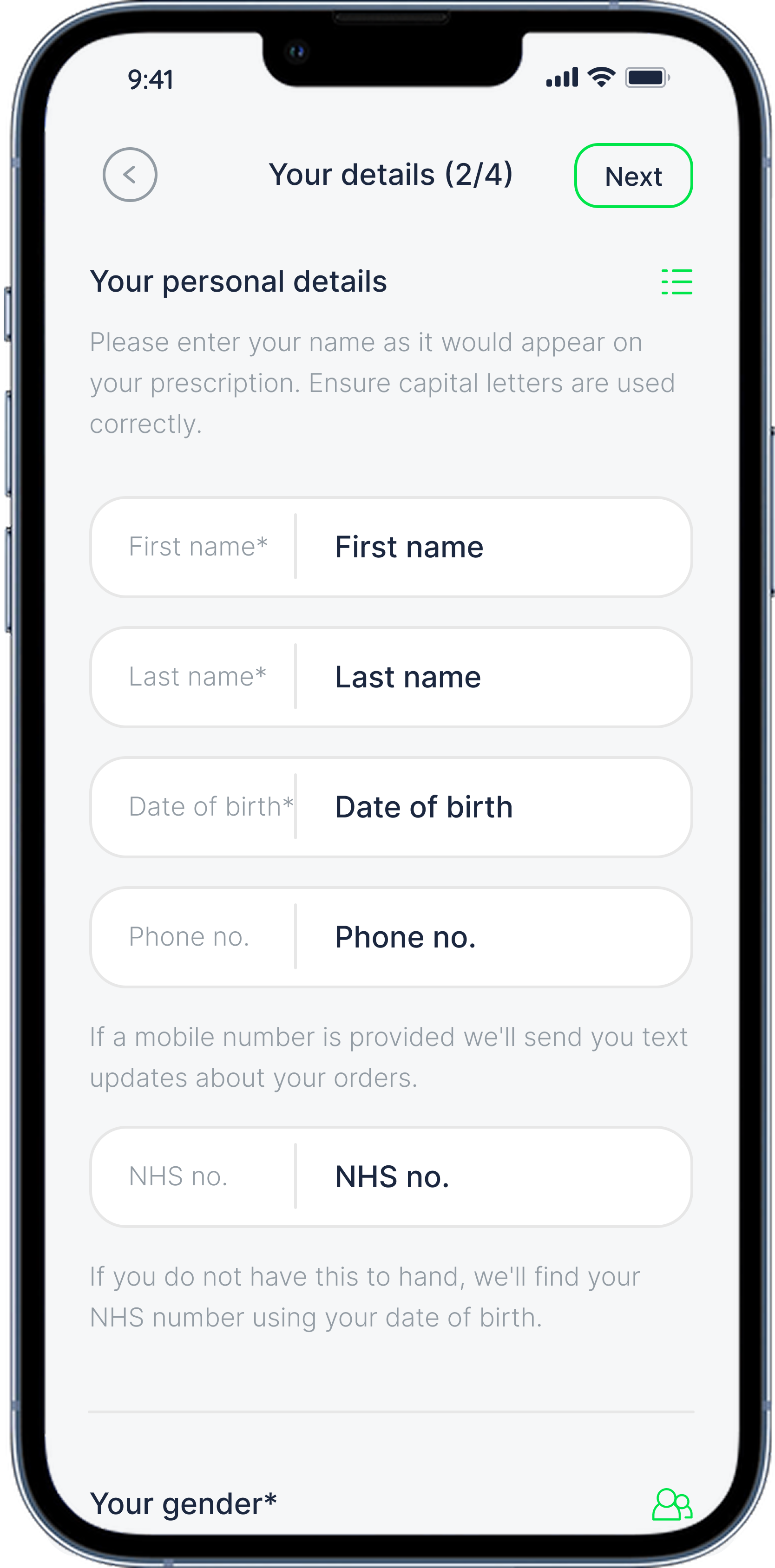
Make sure you enter everything as it might appear on your prescription from your GP – including capitalising your name where appropriate and double checking your date of birth. If you don’t have your NHS number to hand, don’t worry we can find that out for you. Adding a mobile phone number is also optional here – we’ll only ever use it to send you text updates about your order. Your privacy is important to us and we’ll never sell any personal data.
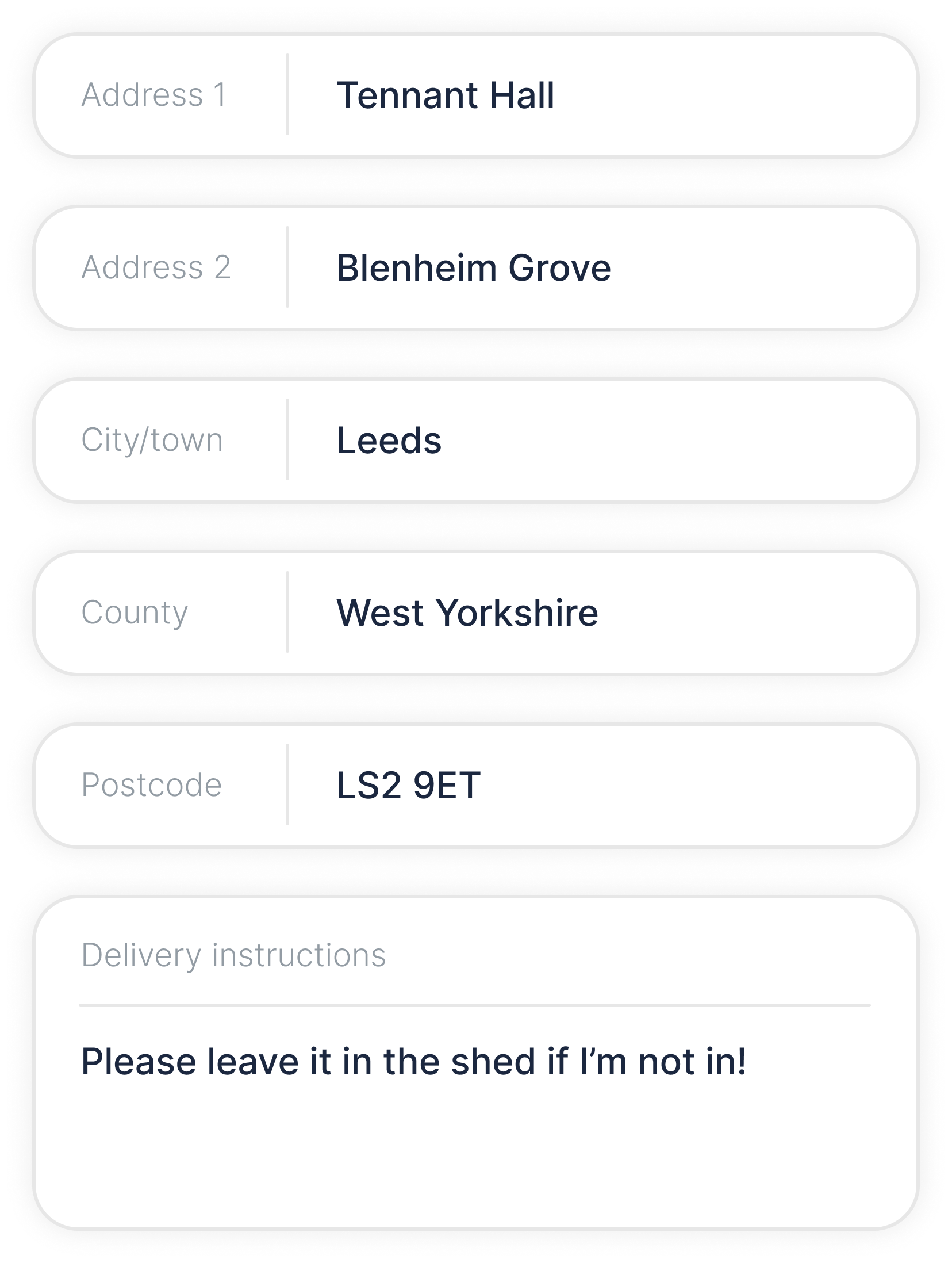
Let us know your delivery address and any instructions that we should pass on to our courier. When using the address search, make sure you start with your house name or number – if you type in the postcode first it’ll only find your town or street. If you can’t find your address using the quick search option, you can always enter it manually.

We just need a few details to process your order. Don’t worry, we keep all your information secure and it’s only visible to our Customer Care team to arrange your prescription orders.
Enter your NHS prescription exemption status and let us know if you’re eligible for free prescriptions. If you’re not sure, there’s a helpful guide on the NHS website.
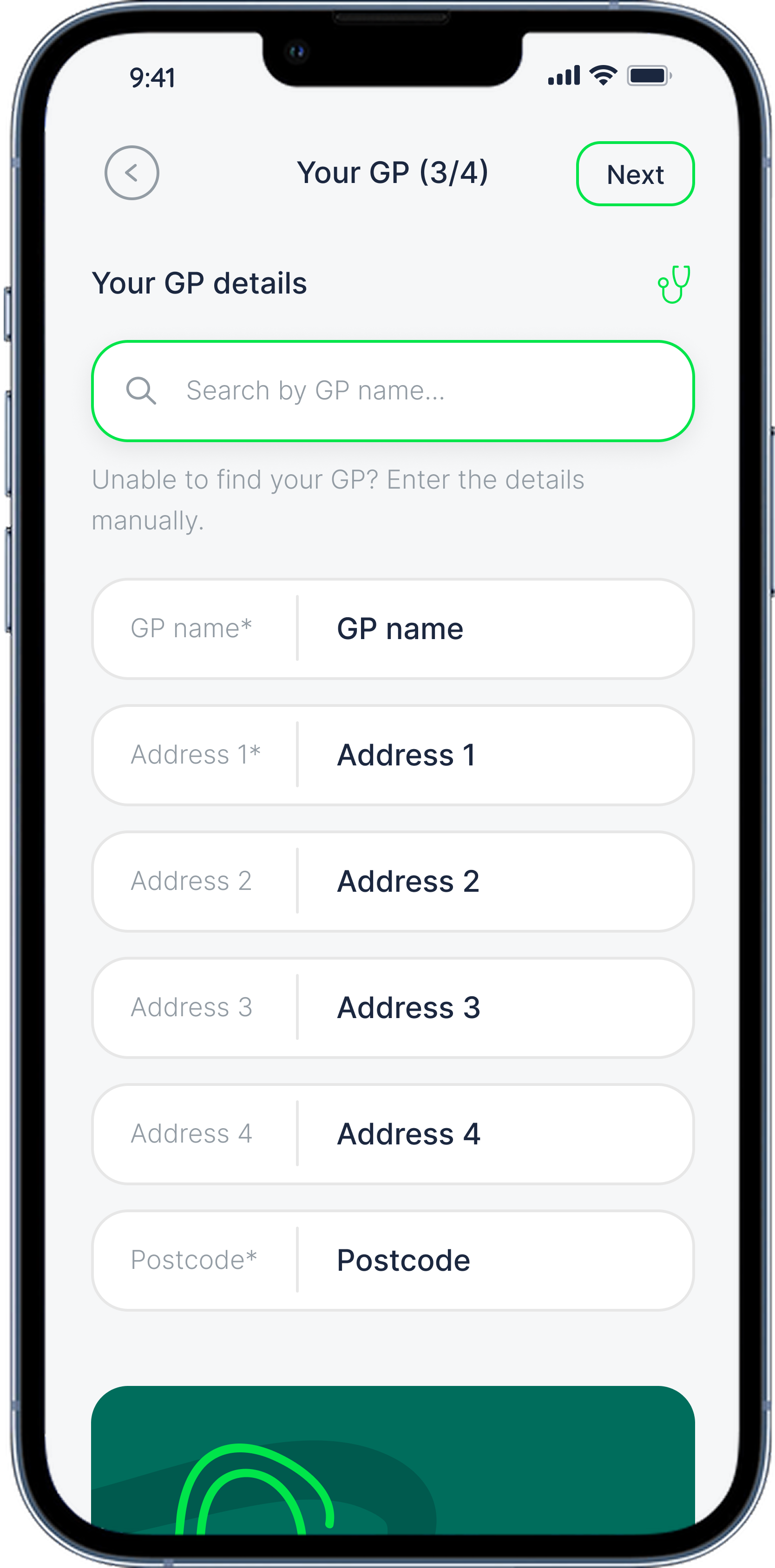
Next we’ll ask for your GP details. You can add them by searching for the post code or town of the practice, or simply by entering the surgery name. If we don’t have your GP in our system, you can enter it manually by selecting ‘Enter your GP manually’.
Once you’ve submitted your order we’ll get in touch with your GP to let them know you’re using Vyne, and any future prescriptions should come to us. You don’t need to do anything on your end.
