
Patient resource
Bonus: Exploring your dashboard
Now you’ve finished placing your first order, it’s time to explore Vyne Online!
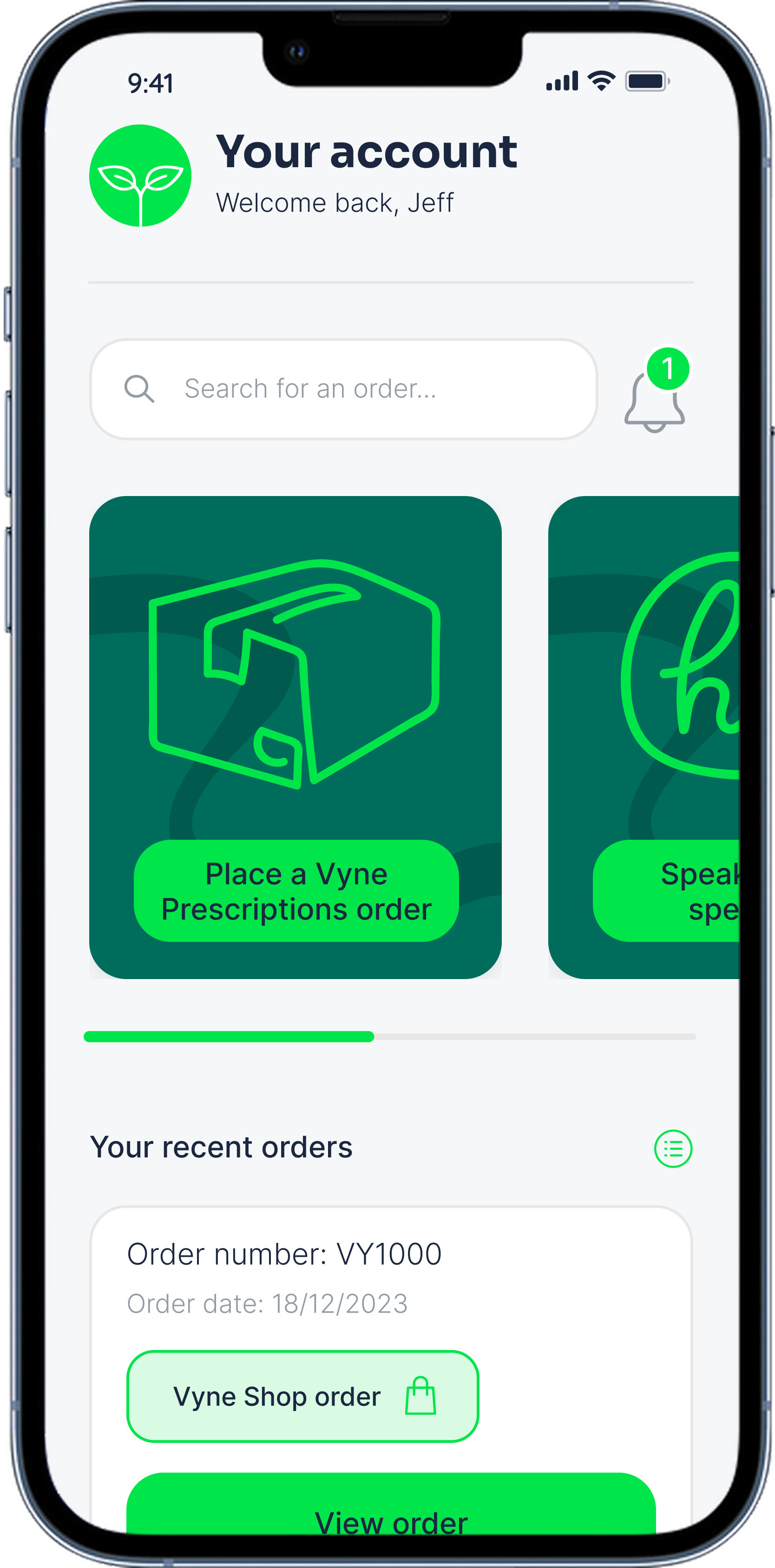
Your dashboard, or the Vyne Online homepage is the first page you’ll see when you log in. From here you can see a snapshot of your recent orders, start a new prescription order, or browse the shop.
We’ve made it even easier to buy any non-prescription items on Vyne Shop. Check out in minutes using the information you’ve already saved in Vyne Online, and track & manage your shop & prescription orders, all in one place.
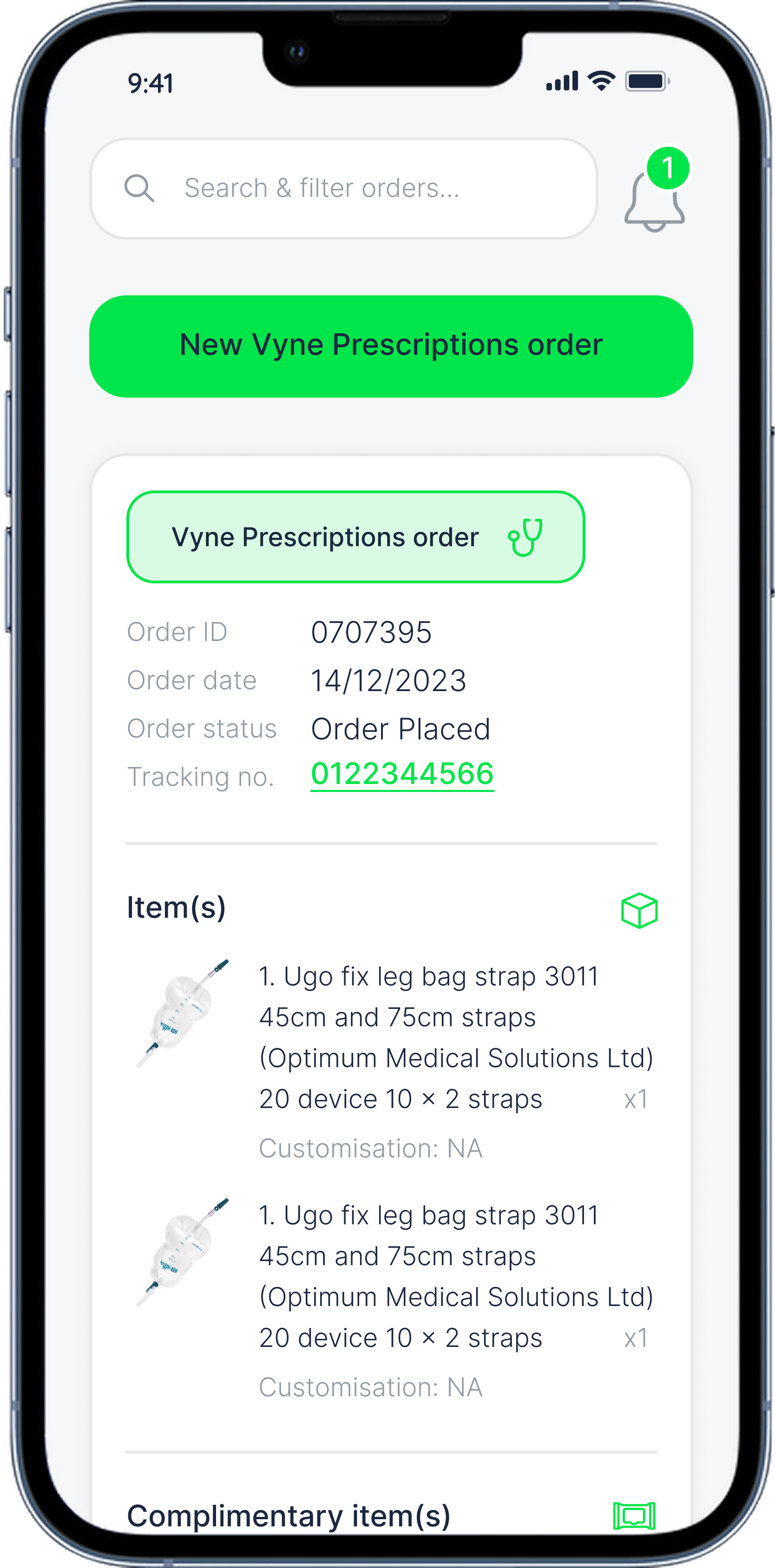
This is where we save all the information about your orders. If you’ve been placing your Vyne orders over the phone or on email, you’ll now be able to see your full order history in Vyne Online. If you can’t see your previous orders, get in touch with our Customer Care team and we can link your new account to your previous orders.
To help you find the order you’re looking for, easily filter orders by type (prescription or shop), status, and date, or search using order ID or product name.
Now you’ve found the order you’re looking for, reorder it in only a few clicks or track where it is using our five-step order tracker.
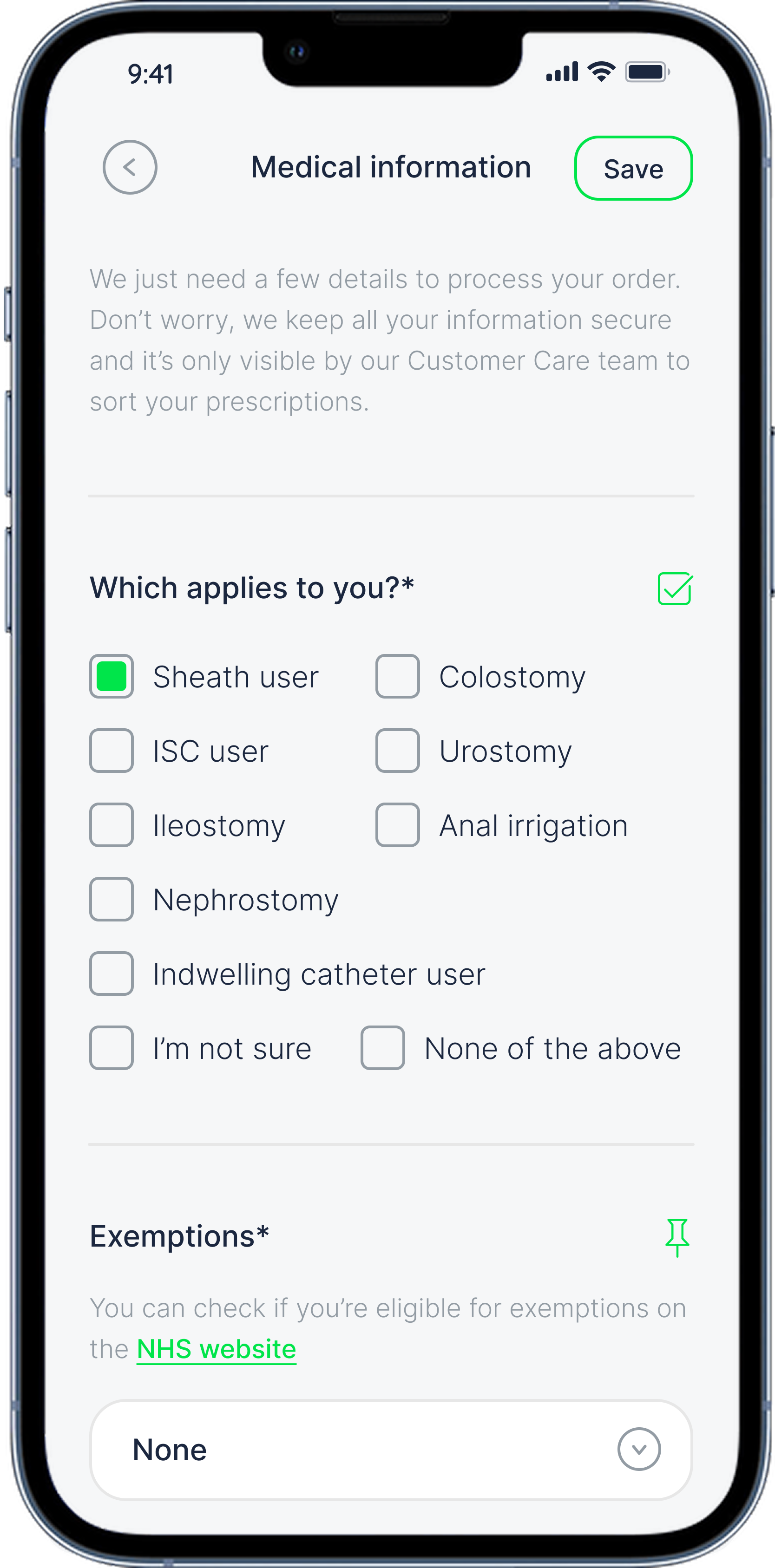
You’ll already have given us the mandatory information we need to process your prescription during your first order, so it’s not likely you’ll need to update this section too often. But when you do, you can easily update:
Your personal details - Like your name, date of birth, gender, NHS number and phone number.
Your delivery address – You can also add delivery instructions to help our courier partners find you.
Your medical information – Manage your prescription exemptions and your GP details.
Security & settings – Update your password, enable two-factor authentication, activate the screen lock and change your notification settings.

Looking for more Vyne Online help? Our resource library is full of walkthroughs, help articles and your most asked questions.
