
Patient resource
Step 2: Picking your products
Your account is probably looking pretty empty, so let’s get started placing your first order.

If you have been registered by a healthcare professional and you’d just like to reorder the items they have previously prescribed to you, you can skip to Reordering your prescription.
But if you’re placing your first order or you’re looking to order some new items, click ‘Start Vyne Prescriptions order’ on the Vyne Online homepage.
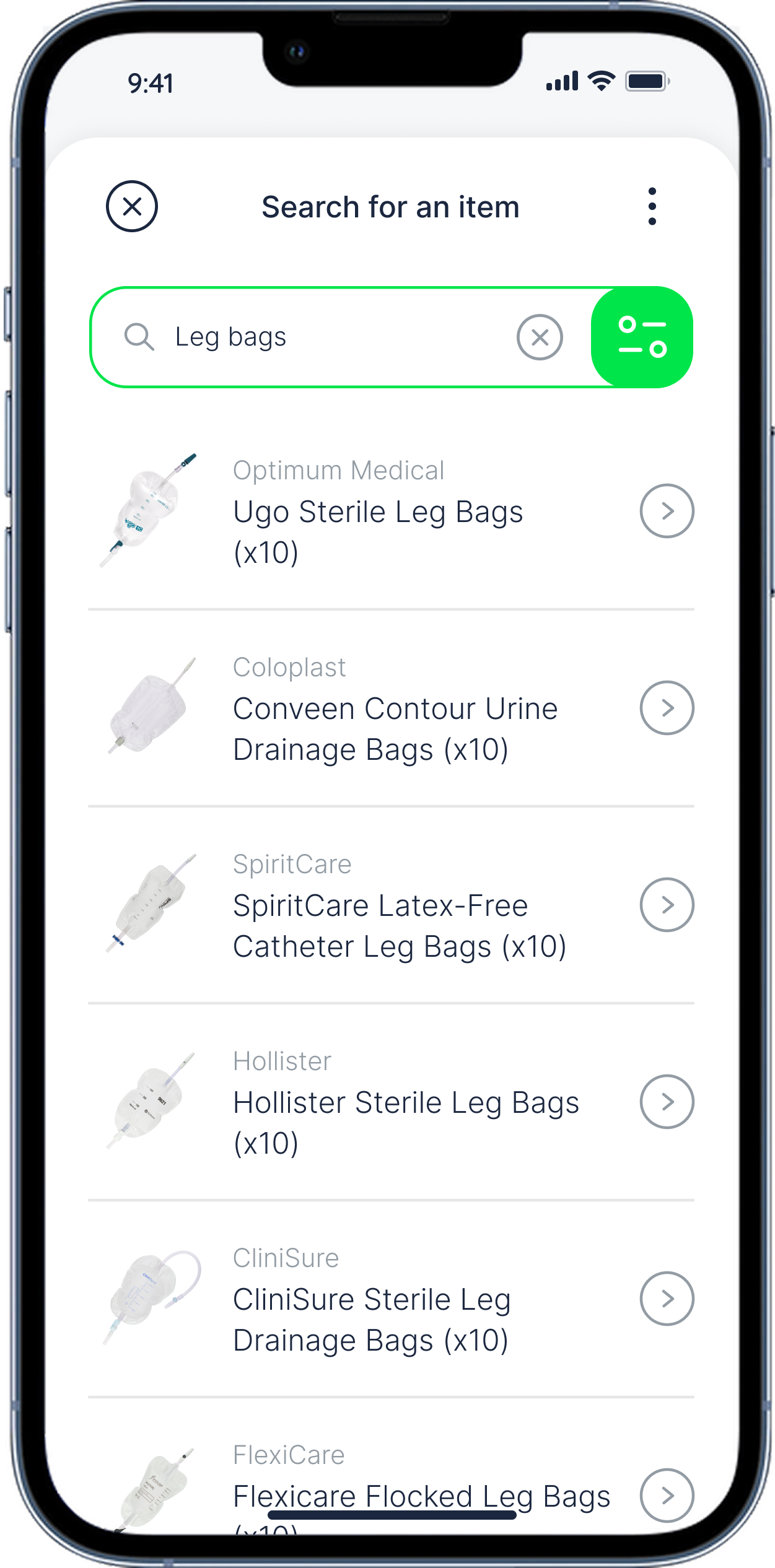
Our product search contains thousands of medical devices, all available on prescription and taken directly from the NHS - so whatever your healthcare processional has recommended to you, we will have it.
You can search by product name, brand or manufacturer name, product code or type of product. Just start typing into the search box.
Make sure you’re only ordering the products you need – if you add superfluous items your GP might query this with us and in some cases, not provide the prescription for you. This will mean processing your order takes longer and it’ll likely delay your order getting to you.

If a healthcare processional has already made an order for you, you’ll be able to see the products they ordered within the ‘recently order items’ section within the search popup. You can quickly add these to your new order.
If you’re brand new to Vyne, you’ll see your regular products here once you’ve placed an order.

You can find over 50,000 products in the Vyne Online search, so to make it easier to find the exact item you’re looking for, we’ve added product specific filters. Once you’ve entered a search query you’ll be able to filter the results based on category, brand/manufacturer, and size.

The product page will tell you how many devices come in a pack – such as the Ugo Sheath shown here, you can see there’s 28 devices in this pack. You can then add multiple packs to your order using the quantity adjuster as required.
If you need an item customising, such as a stoma bag, this is also where you can add any instructions we should need. If you need to send specific templates or measurements, please email this to us as hello@vyne.co.uk along with your name, order number and the product name.

When ordering a new product make sure to double check you’ve selected the right variation.
For example, most Foley catheters are available in a range of charrier sizes and have different lengths for male, female and paediatric users.
To make is easier to find the right product and variation, many items in the Vyne Online search will have multiple variations within it – this allows you to find the right product, then select the correct variation from the dropdown box on the product page.

We’re working on bringing more and more product photos and descriptions to Vyne Online. We have thousands of products available for our users, so it’ll take us a little time to update everything – but don’t worry, we’re working on it.
If you have any suggestions on how we can improve our product search, feel free to let us know. We’d love to hear your suggestions and we’re always looking for ways to improve Vyne Online.

Now you’ve selected all the products you need, you can proceed to adding complimentary items to your order. Select from dry wipes, wet wipes and disposable bags.
If this is your first order with us and you have ordered 2L night bags, we’ll also send you a complementary bag strand, designed to hold your urine night bag as it fills – on us.
