
Care home resource
Step 6: Reordering for a resident
We know that it’s quite common for you to be ordering the same items for your residents each month, so we’ve made this simple and fast with Vyne Online. Whether you’re wanting place the exact same order, add a few new products, or select entirely different items it’s up to you.

Need to reorder a prescription for one of your residents? It’s now quicker than ever.
Simply log in to your Vyne Online account and head to the ‘Orders’ page. Choose the order you’d like to repeat, then scroll to the bottom and click the ‘Reorder prescription’ button. You’ll be taken straight to the review page, where all the original details are already filled in.
Alternatively, you can head over the ‘Residents’ page in your Vyne Online account. Easily find the resident you’re looking for using the search box. From here you can view their profile, see their previous orders and select the ‘Reorder prescription’ button on order you’d like to place again.
From there, you can make any necessary updates - whether it’s changing the residents details, adjusting quantities, or removing items - without having to start from scratch.
Once everything looks right, just hit ‘Submit’ and we’ll handle the rest.
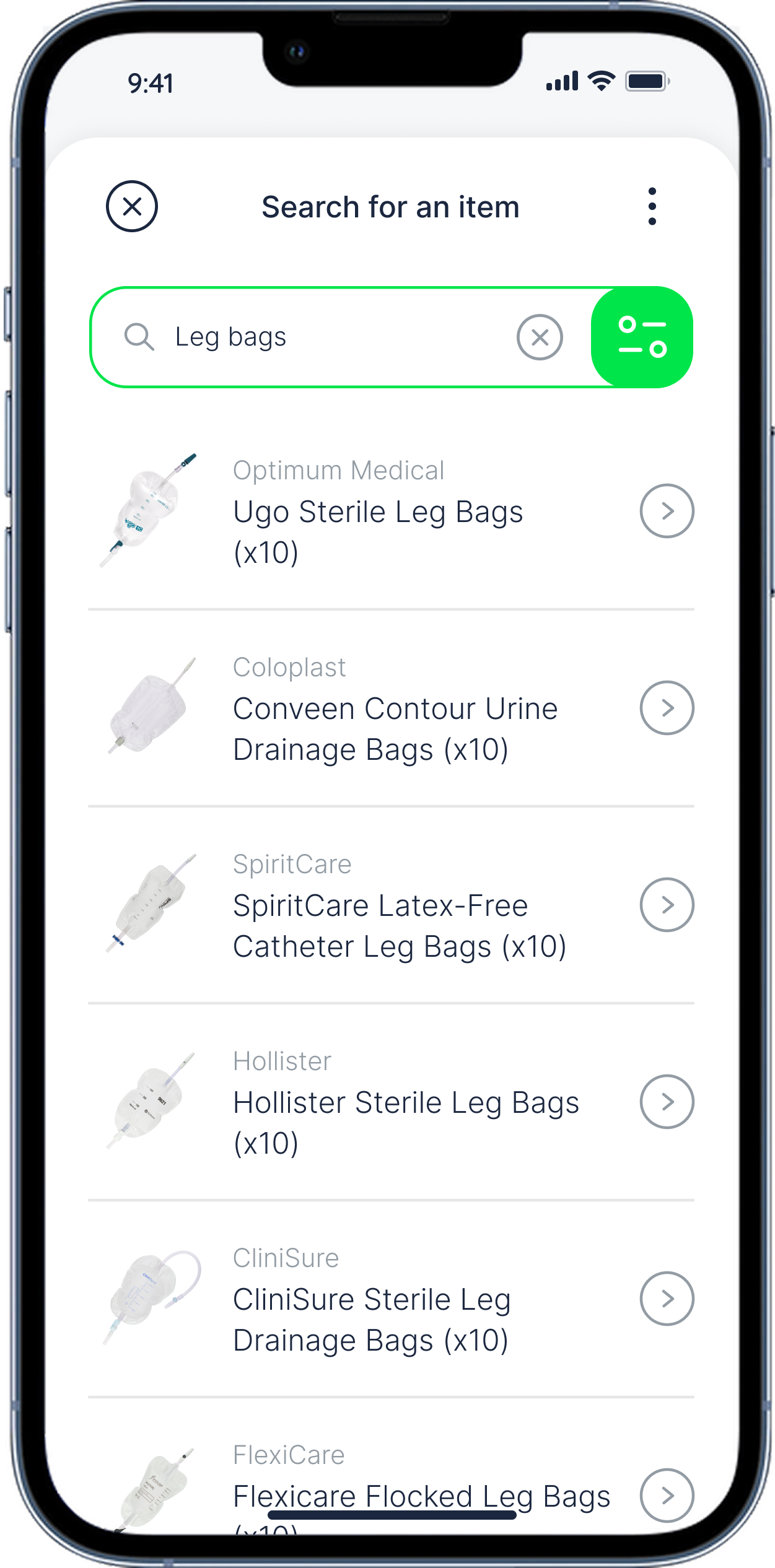
If you need to place a new order for a saved resident but with different products, just click ‘New order for resident’ at the bottom of their previous order. This will automatically pull through all the resident’s previously saved information, allowing you to jump straight into selecting new items.
You’ll also notice a ‘Recently Ordered’ section on the product search page - perfect for quickly finding familiar items you may want to include again.
To search for new products, simply start typing in the search bar. You can look things up by name, brand, manufacturer, product code, or type.

And that’s it! We’ve covered registering your account, starting your resident’s order, picking their products, what we do behind the scenes to process their order, tracking your resident’s deliveries and the reordering process.
Still looking to learn more? Here’s some articles that might be useful.
