
Care home resource
Step 3: Adding their products
There's a few ways to find the products you're looking for in Vyne Online, whether that's by search, popular suggestions or recently ordered products - we'll cover this in step 3.
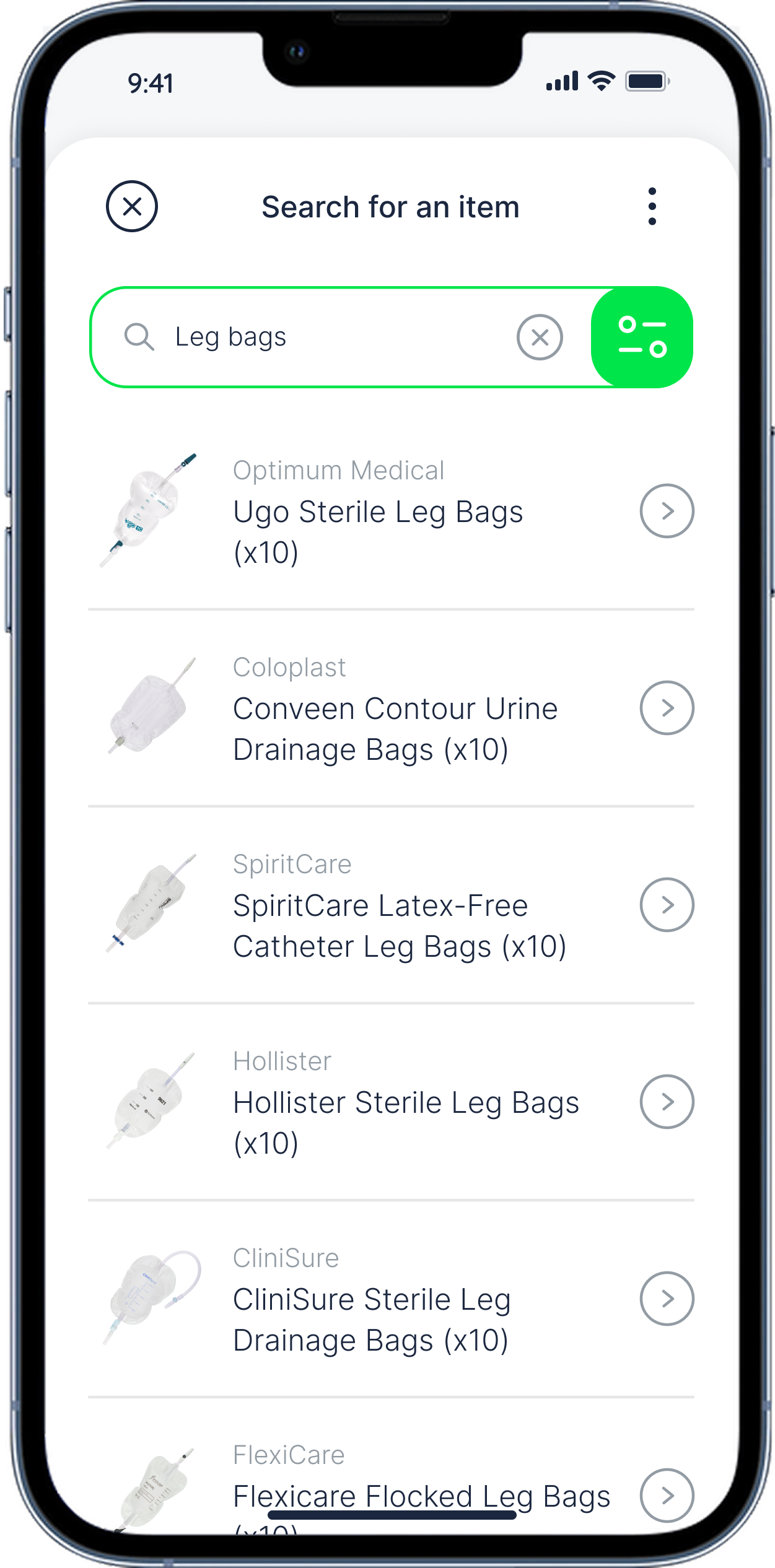
Our product search gives you access to thousands of prescription medical devices, making it easy to find exactly what your residents need. If it’s listed in Part IX of the NHS Drug Tariff, you’ll find it here.
Simply start typing in the search bar - you can look up items by product name, brand, manufacturer, code, or category.

Explore the most commonly prescribed products available through Vyne Online. To make things easier, each category is clearly organised by name and image - just click through to quickly locate the items your residents require.

Your most frequently prescribed products are highlighted right within the search popup, making them easy to access. You’ll see the last time each item was ordered, so you can quickly add them to a resident’s prescription with just a few clicks.

With over 50,000 products available on Vyne Online, we’ve made it easier to find exactly what your residents need. Once you’ve entered a search term, you can refine the results using detailed filters - narrow things down by category, brand or manufacturer, and even product size.

On each product page, you’ll see exactly how many devices are included per pack - for instance, the Ugo Sheath featured here contains 28 units. If you need more than one pack, simply adjust the quantity before adding it to the order.
For items that require customisation, like stoma bags, this is also the place to include any special instructions. If templates or specific measurements are needed, please email them to hello@vyne.co.uk, making sure to include the resident’s name, order number, and the product name in your message.

When placing an order for a new product, it’s important to double-check that you’ve chosen the correct variation.
Take Foley catheters, for example - they’re available in a range of charrier sizes and lengths, each suited to different resident needs, whether male, female, or paediatric. To simplify this process, Vyne Online groups related product variations together. This means you can first select the right product type or brand, then easily choose the appropriate size and length from a drop-down menu on the product page.

After adding all the necessary products to the order, you’ll have the option to include complimentary items for your residents - these can include dry wipes, wet wipes, and disposable bags.
If it’s a resident’s first order with Vyne and you’re ordering 2L night bags, we’ll also send them a complimentary bag stand at no extra cost. This ensures the night bag is properly supported as it fills.
